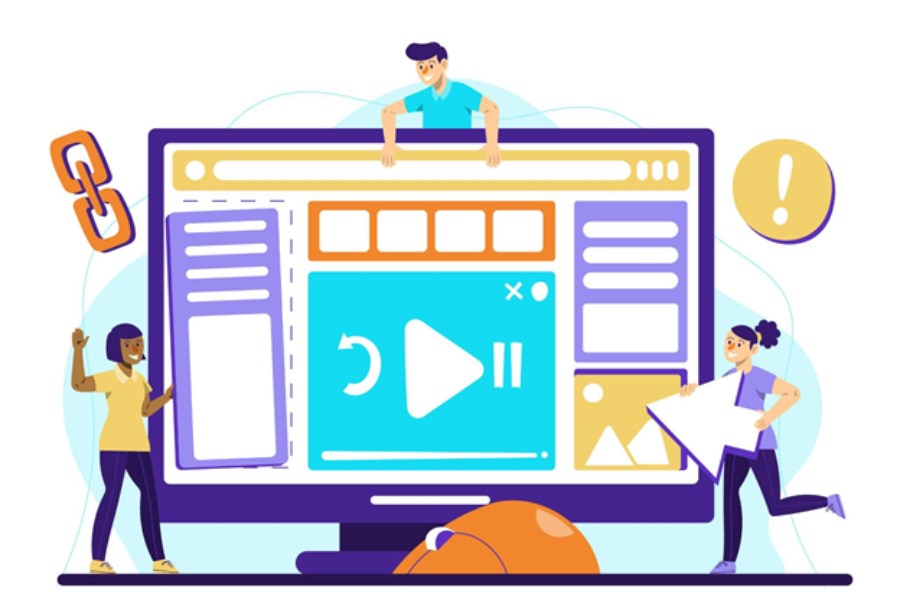Video content is one of the most effective ways to communicate ideas, promote products, and engage audiences. But traditional video production can be time-consuming, resource-intensive, and often out of reach for busy professionals managing packed schedules. This is where link-to-video generation powered by generative AI is transforming the landscape.
Instead of starting with raw footage or complex editing software, these tools allow you to paste a URL from a product page, blog post, or corporate update, and instantly generate a ready-to-use video. This method is proving invaluable across industries: marketers can quickly roll out campaign creatives, corporate teams can streamline internal communications, educators can design learning materials, and small businesses can showcase products without hiring videographers.
Below, we compare five beginner-friendly yet powerful URL-to-video tools tailored for professionals who need speed, efficiency, and quality.
Invideo
Invideo stands out as one of the most comprehensive solutions for URL-to-video generation. Its URL to video converter enables users to transform any link into a fully produced video in just minutes. Whether you’re working with product URLs, articles, or news updates, Invideo streamlines the entire process.
Key Features and Benefits:
- Automatic Video Creation: Paste a URL, and the AI extracts visuals, text, and structure to build a complete video with music, subtitles, and narration.
- Product URL to UGC Video: One of its strongest capabilities is turning a product link into a user-generated-style (UGC) video, ideal for e-commerce and advertising.
- AI Voiceovers in 50+ Languages: Add realistic AI-driven voiceovers in global languages, making content accessible to international audiences.
- AI Avatars, Actors, and Clones: Insert digital avatars or cloned voices to bring human-like presence and authenticity.
- Fine-Tune with Text Prompts: Edit videos by typing commands. Swap visuals, adjust timings, or add custom-generated product images with precision.
- Ready-Made Workflows: Options for UGC ads, explainers, and brand films help professionals start with structured workflows rather than a blank canvas.
- Infinite Media Assets: Built-in libraries of stock and generative media, effects, to keep the editing process efficient.
- Privacy Control: Ensures URL-to-video conversions remain secure and tailored for business needs.
For professionals, Invideo saves significant time and resources. No video editing background is required, which makes it accessible to corporate teams, agencies, educators, and small business owners. The ability to generate and publish videos regularly without external editing support ensures consistent audience engagement.
Imagine combining elements such as countdown timers for urgency-driven marketing campaigns, or embedding content logic inspired by programming approaches like Python for workflow automation. These possibilities highlight how versatile the tool is for content marketing, social media, and brand identity building.
Overall, Invideo’s AI video generator delivers a comprehensive package that blends automation with precision editing, making it one of the strongest choices for busy professionals.
Pictory
Pictory specializes in summarizing long-form content and generating short, digestible videos from URLs. It’s particularly useful for professionals who need quick highlights or condensed versions of lengthy blogs, articles, or reports.
Features:
- Content Summarization: Automatically extracts key points from web pages and converts them into storyboarded video segments.
- Custom Branding: Add logos, fonts, and brand colors for a consistent identity across outputs.
- Subtitles and Captions: Built-in captioning enhances accessibility and social media engagement.
Use Case: A marketing manager could convert weekly blog updates into shareable LinkedIn videos in minutes, saving time while boosting reach.
Fliki
Fliki offers simple yet effective tools to turn URLs into narrated videos, making it especially appealing for explainer-style content or tutorials.
Features:
- AI Voiceovers: A broad selection of natural-sounding voices for narration.
- Stock Media Integration: Includes libraries of images, clips, and audio.
- Multilingual Options: Supports content localization for diverse audiences.
Use Case: An educator could input an article URL and instantly generate an audio-visual explainer video for classroom or online teaching.
Lumen5
Lumen5 helps businesses repurpose blog posts or press releases into professional videos optimized for social platforms. Its interface is designed for non-editors who still want polished results.
Features:
- AI Storyboarding: Automatically arranges pulled text and visuals into a video flow.
- Drag-and-Drop Adjustments: Customize sequences quickly with minimal effort.
- Social Media Templates: Ready-made layouts for Instagram, LinkedIn, and Facebook campaigns.
Use Case: A social media professional can use Lumen5 to generate branded snippets of thought leadership articles for quick distribution across multiple platforms.
FlexClip
FlexClip combines URL-to-video conversion with flexible editing capabilities, giving busy professionals both automation and customization.
Features:
- Link-to-Video Conversion: Turn web pages or product URLs into simple videos.
- Template Library: Choose from a variety of industry-specific templates.
- Custom Animations: Add transitions and effects to enhance storytelling.
Use Case: A small business owner can generate product videos from their online catalog links, adding subtle animations to attract attention on social platforms.
Conclusion
For busy professionals, URL-to-video tools represent a game-changer in efficiency and scalability. Instead of dedicating hours to video editing, you can now transform a link into a compelling video within minutes, ready to share across platforms or embed in presentations.
Among the tools compared, Invideo emerges as the most robust, offering advanced capabilities such as turning product URLs into UGC-style videos, multilingual voiceovers, avatars, and precision editing. The others, Pictory, Fliki, Lumen5, and FlexClip, provide lighter alternatives well-suited for marketers, educators, and small business owners with specific needs.
Generative AI in video creation is not just about convenience; it’s about empowering professionals to tell stories, showcase products, and engage audiences consistently, all while saving valuable time and resources.
FAQs
Q1: What is a URL-to-video tool?
A URL-to-video tool powered by an AI video generator to extract information from a web link and generate a video complete with visuals, text overlays, and optional narration, And it makes content creation faster.
Q2: Who benefits most from these tools?
Marketers, agencies, small business owners, educators, and corporate teams can all benefit from producing videos quickly without technical expertise.
Q3: Can these tools add voiceovers automatically?
Yes. Platforms like Invideo and Fliki provide AI voiceovers in multiple languages, helping users reach wider audiences.
Q4: Why is turning product URLs into UGC videos useful?
It allows e-commerce brands to generate authentic, relatable video ads from product pages, without needing actors or filming crews.
Q5: Do I need editing experience to use these platforms?
No. Most URL-to-video tools are designed for beginners, with automation and workflows making the process simple and intuitive.